Your website is often the first meaningful interaction potential customers, investors, or employees have with your startup. They might see a social post, click a search result, or follow a link from an email—and land on your homepage with zero context about who you are or what you do.
In those first three seconds, visitors make rapid judgments. Is this company professional? Is this product relevant to my problem? Can I trust them? Does this look like something worth my time?
Most startup websites fail this test. Not because founders lack good intentions, but because they make predictable mistakes that confuse visitors, obscure value propositions, or create friction where there should be clarity.
Startup website design mistakes cost you customers, investors, and talent daily. Every confused visitor who bounces represents lost opportunity. Every unclear value proposition means potential customers choosing competitors. Every poor mobile experience means users abandoning before understanding your product.
The good news? Most website mistakes follow predictable patterns with straightforward fixes. Understanding common pitfalls and implementing best practices can transform your website from liability to asset—turning visitors into customers, customers into advocates, and casual browsers into believers.
This guide examines the most common startup website design mistakes, why they happen, and exactly how to fix them.
"Startups often treat their website as a brochure—static information about their company. But your website is a conversation. Every design choice either helps visitors understand your value or pushes them away. The best startup websites answer questions before they're asked and remove every excuse not to try your product."
Dmitry Komissarov, Founder, Metabrand
Common Startup Website Design Mistakes
Let's examine the most frequent mistakes that plague startup website design and why they're so problematic.
Mistake 1: Too Much Jargon and Unclear Value Propositions
The most common and most damaging mistake: using industry jargon, buzzwords, and vague language that obscures what you actually do.
What This Looks Like:
- Headlines like "AI-powered platform leveraging blockchain to revolutionize enterprise workflows"
- Vague taglines like "The future of productivity"
- Features described with technical terminology instead of benefits
- Assuming visitors understand your category or problem space
Why It Happens: Founders live inside their product daily. Technical terminology feels natural. They forget that first-time visitors lack context and need clarity, not sophistication.
The Impact: Visitors who can't immediately understand what you do leave. You lose potential customers not because your product isn't relevant, but because they couldn't figure out if it's relevant.
The Fix:
Lead with Clarity: Your homepage headline should answer "What does this company do?" in one sentence a smart 12-year-old could understand. Test this with friends outside your industry.
Use Customer Language: Talk about customer problems in their words, not your product in your words. If customers say "I waste hours on data entry," say "eliminate manual data entry" not "optimize data ingestion workflows."
Show, Don't Tell: Use screenshots, demos, or product walkthrough instead of abstract descriptions. Visual demonstration often communicates better than words.
Layer Information: Start simple (headline), add slightly more detail (subheadline), then provide depth (body copy). Let visitors drill deeper rather than overwhelming them immediately.
Example Fix:
- Before: "Enterprise-grade data orchestration platform"
- After: "Connect your business tools and automate workflows—no coding required"
Mistake 2: Poor Mobile Experience
Over 60% of web traffic comes from mobile devices, yet many startup websites provide terrible mobile experiences.
What This Looks Like:
- Tiny text requiring zooming to read
- Buttons too small to tap accurately
- Horizontal scrolling required to see content
- Slow load times on mobile networks
- Elements overlapping or breaking layout
- Forms difficult to complete on mobile
Why It Happens: Founders design on laptops and assume mobile "works" without thorough testing. Mobile design requires different considerations than desktop—not just shrinking everything proportionally.
The Impact: Mobile visitors bounce immediately when sites are unusable. You lose huge portion of potential customers who might try your product if only they could navigate your site.
The Fix:
Mobile-First Design: Design for mobile screens first, then adapt to larger screens. This forces prioritization of essential content and ensures mobile works well.
Test on Real Devices: Don't rely on browser dev tools. Test on actual phones with various screen sizes, especially older devices with smaller screens.
Optimize Load Speed: Compress images, minimize scripts, lazy-load content. Mobile users on slower networks need fast sites.
Touch-Friendly Elements: Buttons should be minimum 44x44 pixels. Space tappable elements so fingers can't accidentally hit wrong target.
Simplify Mobile Navigation: Hamburger menus are fine, but critical actions should be immediately accessible. Don't hide important CTAs in menus.
Vertical Scrolling Only: Never require horizontal scrolling. Content should fit within viewport width.
Example Fix: Use tools like Google's Mobile-Friendly Test, test on real devices regularly, and prioritize mobile UX in design process rather than treating it as afterthought.
Mistake 3: No Clear Call-to-Action
Visitors who understand your value proposition and want to engage often can't figure out what to do next because CTAs are unclear, hidden, or overwhelming in quantity.
What This Looks Like:
- Multiple competing CTAs with no hierarchy (Download, Sign Up, Request Demo, Watch Video, Read More all given equal prominence)
- Generic CTA text like "Learn More" or "Click Here"
- CTAs buried below the fold or in unexpected locations
- No CTA on certain pages where visitors might want to take action
- CTAs that don't match visitor intent on different pages
Why It Happens: Founders want to offer every possible option, fearing they'll lose visitors if they don't provide choice. Or they assume CTAs are obvious without explicit guidance.
The Impact: Confused visitors bounce. Even interested prospects don't convert because taking action requires too much cognitive effort or they're uncertain which action is right.
The Fix:
One Primary CTA Per Page: Establish clear hierarchy. One primary action (usually sign-up or demo request), with secondary actions less prominently displayed.
Action-Oriented Text: Use specific, benefit-focused language. Not "Learn More" but "Start Free Trial" or "See How It Works" or "Get Demo."
Visual Prominence: Primary CTAs should be immediately visible and visually distinctive—color contrast, size, whitespace around them.
Strategic Placement: Primary CTA in hero section (above fold), repeated at natural decision points throughout page, and at bottom after you've made your case.
Match Intent: Different pages serve different purposes. Homepage might emphasize sign-up. Pricing page might emphasize starting trial. About page might emphasize joining team or reading customer stories.
Remove Friction: Minimize steps required. "Start Free Trial" should start trial immediately, not lead to multi-page process.
Example Fix:
- Before: Three equally-prominent buttons saying "Learn More," "Contact Us," "Request Info"
- After: One prominent "Start Free Trial" button, with smaller "Watch Demo" link below
Mistake 4: Inconsistent Visual Design
Visual inconsistency across pages makes websites feel untrustworthy and amateur, even when content is strong.
What This Looks Like:
- Different color schemes on different pages
- Inconsistent typography (random font sizes, weights, styles)
- Varying button styles and CTA treatments
- Mixed photography styles or stock photo aesthetics
- Inconsistent spacing and layout principles
- Clashing design approaches between sections
Why It Happens: Websites built piece-by-piece over time without design system. Different people create different pages. Quick fixes applied without considering overall consistency.
The Impact: Inconsistency erodes trust and professionalism. Visitors wonder if your product is as disorganized as your website. Premium pricing becomes harder to justify when presentation doesn't match promised quality.
The Fix:
Establish Design System: Document colors, typography, spacing, component styles. Create reusable patterns for common elements (buttons, forms, cards, headers).
Use Templates: Build page templates for common types (home, product, about, blog) that maintain consistent structure and styling.
Brand Guidelines: Ensure web design follows broader brand identity. Same colors, fonts, imagery style across all touchpoints.
Regular Audits: Review entire site periodically to identify inconsistencies that crept in over time. Fix systematically.
Component Library: If using modern frameworks, build shared component library ensuring buttons, forms, navigation always look the same.
Example Fix: Audit every page, document all variations of buttons, colors, fonts. Standardize to consistent system. Create templates for future pages.
Mistake 5: Overloading With Animations and Effects
Modern web capabilities tempt designers to add animations, parallax scrolling, video backgrounds, and interactive effects. Used poorly, these degrade experience rather than enhance it.
What This Looks Like:
- Everything animating on scroll, creating chaos
- Slow, unnecessary animations that delay content appearance
- Parallax effects causing motion sickness
- Auto-playing videos with sound
- Animations that don't serve communication purpose
- Effects that break on certain browsers or devices
- Animations causing performance problems on slower devices
Why It Happens: Designers want to showcase capabilities or make sites feel "cutting edge." Animation seems like sophistication without considering whether it improves communication.
The Impact: Slower load times frustrate users. Excessive motion distracts from content or causes discomfort. Performance problems on mobile devices make sites unusable. Visitors leave before content loads.
The Fix:
Animation With Purpose: Only animate when it serves specific purpose—directing attention, providing feedback, clarifying transitions. Never animate just because you can.
Subtle Over Flashy: Small, fast animations feel polished. Large, slow animations feel sluggish. Most animations should complete in under 300ms.
Performance Budget: Monitor site performance. If animations cause slowdowns, remove them. Speed matters more than flair.
Respect Accessibility: Some users are sensitive to motion. Respect prefers-reduced-motion settings and provide static alternatives.
Test Across Devices: Animations that work smoothly on powerful laptops might stutter on mid-range phones. Test performance on target devices.
Progressive Enhancement: Sites should work perfectly without animations. Animations should enhance but never be required for functionality.
Example Fix: Remove auto-playing background videos. Replace heavy parallax effects with simple fade-in animations. Reduce animation duration from 800ms to 200ms. Test on older devices.
Additional Common Mistakes
Beyond the five major issues, watch for these frequent problems:
Weak Headlines That Don't Grab Attention
First thing visitors read should be compelling and clear, not generic or vague.
Fix: Test multiple headline options. Use specific value propositions, not abstract statements. A/B test different versions.
Missing Social Proof
Visitors need reassurance from others that your product works. Testimonials, customer logos, case studies, reviews all build credibility.
Fix: Add customer testimonials (with photos and companies), display recognized brand logos, share specific results, link to reviews.
Unclear Navigation
Visitors can't find information they need because navigation is confusing, has too many options, or uses unclear labels.
Fix: Limit top navigation to 5-7 items. Use clear, predictable labels. Test navigation with people unfamiliar with your company.
Slow Load Times
Sites that take more than 3 seconds to load lose significant visitor percentage before content even appears.
Fix: Optimize images, minimize JavaScript, use CDN, enable caching, test with real-world connection speeds.
No Trust Indicators
Especially important for products handling sensitive data—security badges, compliance certifications, privacy information.
Fix: Display security certifications, link to privacy policy and terms, show SSL certificate, mention compliance (SOC 2, GDPR, etc.).
Best Practices for Startup Website Design
Understanding mistakes helps you avoid them. But what should you do instead? Here are proven best practices:
Clear Value Hierarchy
Above the Fold: Headline communicating what you do, subheadline explaining key benefit, primary CTA, and supporting visual (screenshot, demo, illustration).
Progressive Detail: Each scroll reveals more detail. Quick value prop leads to feature highlights leads to deeper explanations leads to proof points and testimonials.
Scannable Content: Use headers, bullet points, bold text to help scanners quickly grasp key information without reading every word.
Speed and Performance
Target Metrics: Aim for under 3 seconds load time on mobile, under 1.5 seconds on desktop. Measure with real-world tools like Google PageSpeed Insights.
Image Optimization: Compress all images. Use modern formats (WebP). Lazy-load images below fold. Size images appropriately for their display size.
Minimize Scripts: Only load JavaScript actually needed. Defer non-critical scripts. Remove unused third-party integrations.
Conversion-Focused Design
Remove Friction: Every extra click, form field, or loading screen reduces conversion. Minimize steps to key actions.
Build Trust Progressively: Start with low-commitment actions (watch demo, browse features) before asking for high-commitment actions (provide credit card, commit to call).
Clear Benefits Over Features: Explain what users get (outcomes), not just what product does (features). "Save 10 hours per week" resonates more than "Automated workflow engine."
Consistent Brand Experience
Visual Continuity: Website should match brand identity from other touchpoints—pitch deck, product interface, marketing materials.
Voice Consistency: Writing style and tone should match brand personality. Don't sound corporate on website if product is casual and friendly.
Quality Consistency: If website feels polished, product should too. If website promises simplicity, product should be simple.
Examples of Great Startup Websites
Let's examine exemplary startup website design implementations:
Linear: Speed and Clarity
What Works:
- Immediately clear value proposition: "The issue tracking tool you'll enjoy using"
- Beautiful, fast-loading interface showcasing actual product
- Minimal, distraction-free design that mirrors product philosophy
- Smooth, purposeful animations that enhance rather than distract
- Clear navigation with prominent "Start building" CTA
Key Lessons: Your website should reflect your product's core values. If your product is fast and simple, your website should be too.
Notion: Progressive Disclosure
What Works:
- Clear headline: "Write, plan, share. With AI at your side."
- Progressive detail as you scroll—from concept to features to use cases
- Beautiful product screenshots showing real value
- Smart use of animation to demonstrate functionality
- Multiple CTAs appropriate for different visitor types (try for free, see enterprise)
Key Lessons: Layer information so visitors can stop at their interest level. Not everyone needs full depth immediately.
Stripe: Trust Through Design
What Works:
- Professional design communicating reliability essential for payments
- Clear documentation preview building developer trust
- Specific numbers and proof points (not vague claims)
- Smooth, sophisticated animations showing API in action
- Technical depth available without overwhelming non-technical visitors
Key Lessons: Design quality communicates product quality. For trust-sensitive categories, professionalism is essential.
Common Success Factors
Great startup websites share characteristics:
- Immediate clarity about what the product does
- Fast loading on all devices and connections
- Clear CTAs with obvious next steps
- Visual consistency across all pages
- Mobile excellence not just mobile adequacy
- Social proof demonstrating real customer success
- Brand alignment between website and product
How Branding and Web Design Connect
Startup website design doesn't exist in isolation—it's the primary expression of your brand identity.
Visual Brand Consistency
Your website should implement brand guidelines consistently:
- Logo usage matching brand standards
- Color palette applied systematically
- Typography hierarchy following brand specifications
- Photography or illustration style reflecting brand aesthetic
- Design language consistent with other touchpoints
Inconsistency between brand identity and website implementation creates confusion and erodes trust.
Verbal Brand Alignment
Website copy should reflect brand voice and messaging frameworks:
- Tone of voice matching brand personality
- Key messages and value propositions from brand strategy
- Writing style consistent with brand guidelines
- Terminology and vocabulary aligned with brand standards
When website voice differs from brand voice, you're effectively operating two different brands—confusing for customers and inefficient for team.
Brand as Foundation for Website
Strong startup website design begins with strong brand foundation. Before designing website, clarify:
- Brand positioning: Who are you for, what makes you different?
- Visual identity: Colors, typography, imagery style
- Verbal identity: Voice, tone, key messages
- Brand personality: What characteristics define your brand?
Website design then becomes implementation of these foundational decisions rather than starting from scratch.
How Metabrand Builds Startup Websites
Startup website design requires balancing competing priorities: speed to launch, budget constraints, design quality, technical performance, conversion optimization.
Strategy-First Approach
Every Metabrand website project begins with strategy:
Positioning Clarity: Before designing anything, we clarify your positioning, target audience, and key messages. This ensures website communicates strategically, not just aesthetically.
User Journey Mapping: We map typical visitor paths—how do they arrive, what questions do they have, what objections need addressing, what actions should they take?
Conversion Goals: We identify specific conversion goals and design to support them—trial signups, demo requests, waitlist registrations, hiring applications.
Brand-Web Integration
We ensure seamless integration between brand identity and website:
Consistent Design Systems: Website implements your brand guidelines faithfully—colors, typography, visual style all aligned.
Voice Throughout: Website copy reflects brand voice and messaging frameworks developed during brand strategy.
Cross-Touchpoint Consistency: Website design considers how it relates to product interface, pitch deck, marketing materials for coherent experience.
Fast, Modern Development
Technology choices optimized for startup needs:
Modern Frameworks: We typically build on Webflow or custom development, depending on complexity needs. Both provide fast, responsive sites.
Performance Optimized: All sites optimized for speed—compressed images, minimal JavaScript, fast hosting, CDN delivery.
Mobile-First: Every site designed for mobile primarily, then adapted to larger screens, ensuring mobile excellence.
SEO Foundation: Basic on-page SEO built in—proper heading structure, meta tags, alt text, semantic HTML.
Complete Package Options
Growth Package ($25K): Complete brand identity plus professional 5-8 page website. Perfect for seed-stage startups needing both brand and web presence.
Scale Package ($40K): Comprehensive brand system plus sophisticated 10-15 page website with advanced features, animations, and content strategy. For Series A companies needing premium web presence.
Website Only ($10K-$15K): If you have existing brand identity, we can develop professional website implementing your brand. Includes design and development of 5-10 pages.
Timeline That Works
Standard timeline: 4-6 weeks from kickoff to launch
- Week 1-2: Strategy, content, and design
- Week 3-4: Development and refinement
- Week 5-6: Testing, optimization, and launch
Accelerated timeline available when needed: 3 weeks for simpler sites with clear requirements.
Conclusion: Your Website Works For You or Against You
Startup website design mistakes are costly. Every day your website confuses visitors, performs poorly on mobile, or fails to convert interest into action, you lose opportunities.
The common mistakes—jargon-heavy copy, poor mobile experience, unclear CTAs, visual inconsistency, excessive animation—follow predictable patterns with straightforward solutions. Understanding and fixing these issues transforms your website from liability to asset.
Your website isn't just information about your company—it's often the primary way customers, investors, and talent evaluate you. It needs to work flawlessly across devices, communicate clearly to diverse audiences, convert visitors efficiently, and reflect your brand professionally.
The investment in professional startup website design—typically $10K-$25K depending on complexity—represents small fraction of customer acquisition costs but dramatically improves conversion rates. Better website means more customers from same traffic, stronger investor impressions, and easier talent recruiting.
Don't let website mistakes cost you customers. Invest in design that works—clear communication, mobile excellence, conversion optimization, brand consistency. Make your website your best salesperson, working 24/7 to convert visitors into believers.
Ready to fix your startup website? Get a free consultation from Metabrand and transform your website from friction to advantage.





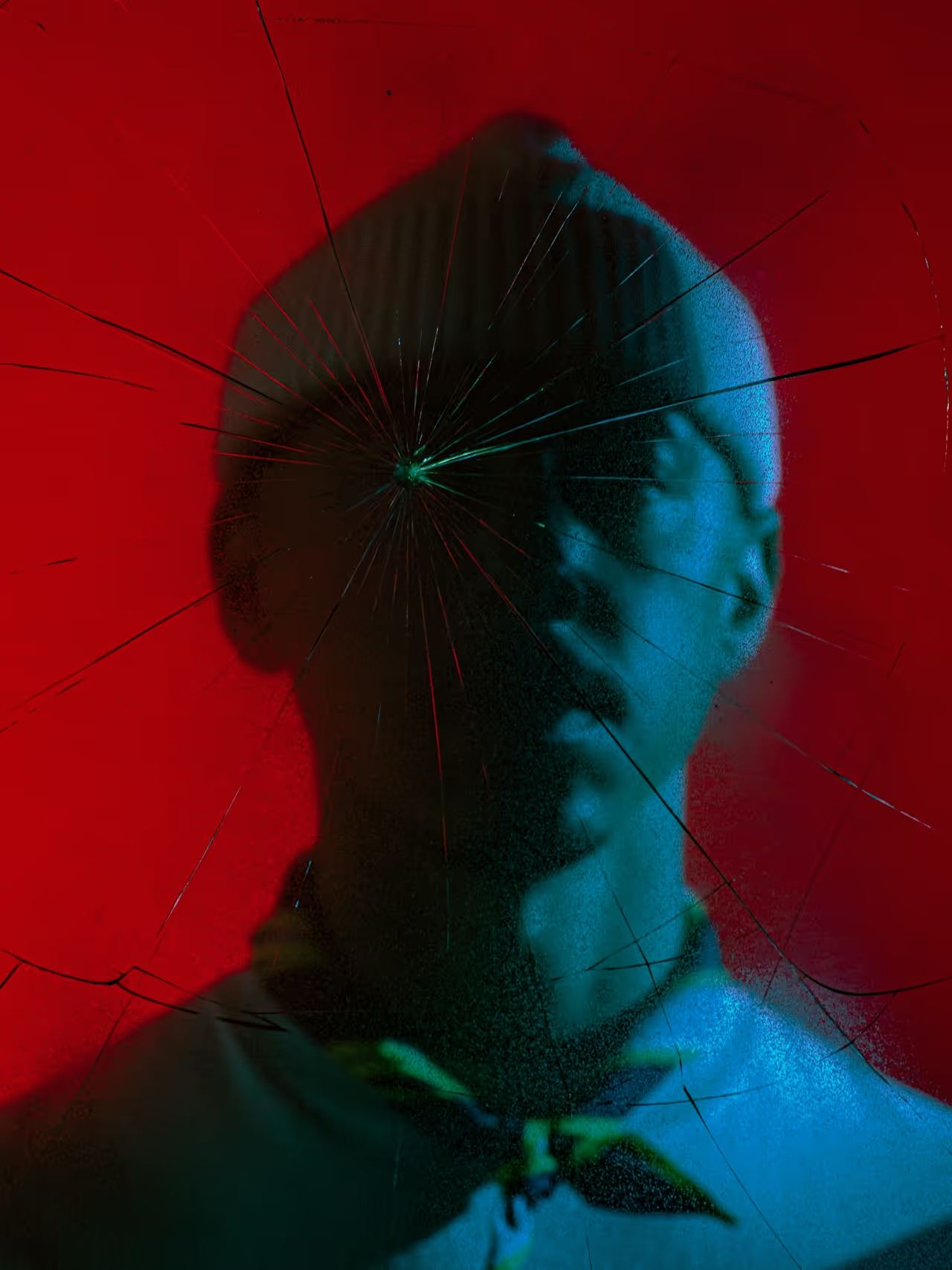
.avif)


