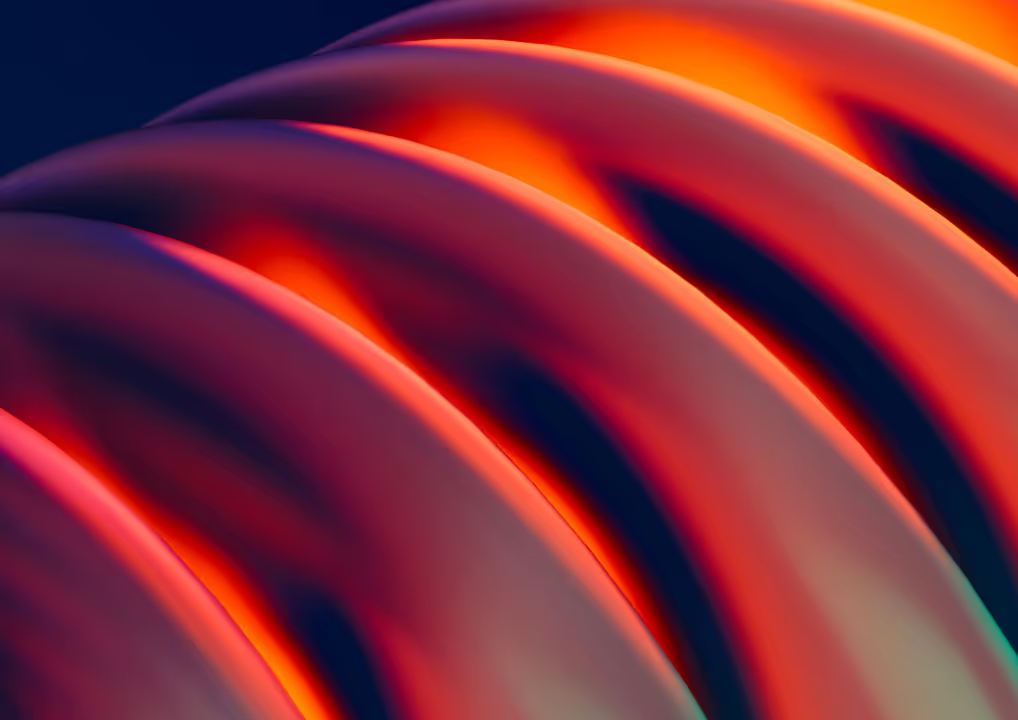Your startup has gained traction. You've validated product-market fit, closed meaningful customers, and raised funding to scale. But your website still looks like it was built during a weekend hackathon. The design feels dated, the messaging no longer reflects your evolved positioning, and the infrastructure can't support your growth plans.
A website redesign represents a significant investment of time, money, and organizational focus. Done well, it positions your brand for the next phase of growth and becomes a powerful asset for customer acquisition. Done poorly, it consumes months of effort while delivering minimal improvement over what you had before.
The difference between transformative and disappointing redesigns usually comes down to process. Startups that approach web design for startups redesigns systematically, with clear objectives and proper planning, consistently achieve better outcomes than those that jump straight into visual design without strategy.
This checklist guides you through the complete startup website redesign process, from initial planning through post-launch optimization. Whether you're managing the project internally or working with a web design for startups agency, these steps ensure your redesign delivers meaningful results.
Define Clear Objectives Beyond "Make It Look Better"
The first and most critical step in any startup website redesign is establishing measurable objectives that extend beyond aesthetic preferences. "Our site looks outdated" may motivate the project, but it doesn't provide direction for decision-making throughout the redesign process.
Effective objectives tie directly to business outcomes. Are you trying to increase trial signups by a specific percentage? Reduce time-to-conversion for enterprise prospects? Improve organic search traffic? Decrease support inquiries through better self-service resources? Each of these goals leads to different design decisions and priorities.
Document your top three to five objectives and share them with everyone involved in the redesign. These objectives become the framework for evaluating design proposals, resolving disagreements, and determining what features warrant the added complexity. When stakeholders debate whether to include specific functionality, referring back to agreed objectives helps maintain focus.
Establish baseline metrics before starting your redesign. Track current conversion rates, traffic sources, engagement metrics, and revenue attribution from your website. These baselines allow you to measure improvement after launch and validate whether your investment achieved its intended outcomes. Too many startups redesign without establishing baselines, making it impossible to assess actual impact.
Audit Your Current Site Performance and Content
Before planning what comes next, understand what's working now. A comprehensive audit of your existing site reveals patterns in user behavior, identifies high-performing content, and exposes problems worth addressing in the redesign.
Start with quantitative analysis using your analytics platform. Which pages drive the most conversions? Where do visitors spend time versus bouncing quickly? What traffic sources correlate with desired behaviors? Which content attracts organic search traffic? This data reveals what's worth preserving and what needs improvement.
Heatmaps and session recordings add qualitative context to quantitative data. Watch how real visitors navigate your site. Where do they get stuck? Which elements do they ignore? What causes confusion? These insights often reveal problems that analytics alone won't expose.
Content audit is equally important. List every page on your current site and evaluate whether each one serves a clear purpose aligned with your objectives. Many startup websites accumulate pages over time that no longer reflect current positioning or priorities. The redesign is an opportunity to eliminate outdated content rather than porting everything forward.
Technical audit identifies performance issues, broken links, SEO problems, and infrastructure constraints that need addressing. Run your site through tools like Google PageSpeed Insights, Screaming Frog, and Lighthouse to identify specific issues. Poor technical performance won't magically improve through visual redesign alone unless you explicitly address underlying problems.
Research Your Audience and Competitive Landscape
Effective web design for startups reflects deep understanding of who you're designing for and how you're positioning against alternatives. This requires structured research before making design decisions.
Interview recent customers about their buying journey. What information did they need at each stage? What questions did your website answer well or poorly? What alternative solutions did they evaluate? These conversations reveal the actual content and functionality your site needs to support conversion.
User testing with prospects who match your target audience provides different insights. Give them specific tasks like "Find pricing information" or "Determine if this product works for companies your size" and watch how they navigate your site. Their behavior often contradicts what you assume is obvious or intuitive.
Competitive analysis shows how others in your space are positioning and what design patterns visitors expect. This doesn't mean copying competitors, but understanding conventions helps you decide where to align with expectations versus differentiating. If every competitor puts pricing prominently on their homepage, hiding yours creates friction. If everyone uses similar visual styles, differentiation becomes harder.
Create user personas if you serve distinct audience segments with different needs. B2B startups often need to address both end users and economic buyers. Developer tools need to serve both individual developers and enterprise procurement teams. Each persona may need different content, messaging, and conversion paths through your redesign.
Develop Your Information Architecture and Site Structure
Information architecture determines how content is organized and how visitors navigate through your site. Getting this foundation right makes everything else easier. Starting with visual design before establishing solid information architecture leads to beautiful pages that don't work together coherently.
Begin with card sorting exercises. List all the content and functionality your redesigned site needs to include, write each item on a card, and organize them into logical groupings. This process reveals natural content hierarchies and helps identify what belongs in primary navigation versus secondary locations.
Your site structure should reflect user intent, not internal organization. Visitors think about their problems and needs, not your product teams or company departments. Structure content around use cases, industries, user roles, or functional needs rather than mirroring your org chart.
Create a visual sitemap that shows every page and how they connect. This document becomes a reference throughout the design and development process. It also helps identify content gaps where you need new material and redundancies where you're duplicating information unnecessarily.
Plan your conversion paths explicitly. For each major user segment or entry point, map the ideal journey from first touch through conversion. Where should a first-time visitor land? What information do they need next? What alternatives paths might they take? This journey mapping ensures your information architecture supports actual user behavior.
"Most startup website redesign projects start with design before understanding structure. That's backwards. The most beautiful page in the wrong place helps nobody," says Dmitry Komissarov, Founder, Metabrand.
Create Messaging Framework and Content Strategy
Your redesign provides an opportunity to refresh positioning and messaging to reflect how your startup has evolved. Many companies grow beyond their initial positioning but never update their website to match their current reality.
Start with core positioning statements that answer fundamental questions: What do you do? Who is it for? Why does it matter? How are you different from alternatives? These answers become the foundation for all website copy. If stakeholders can't agree on these basics, surface-level copywriting won't solve the underlying problem.
Develop messaging for each audience segment if you serve multiple personas. An end user and a procurement officer care about different aspects of your solution. Trying to speak to everyone simultaneously usually results in generic messaging that resonates with no one.
Map content needs to the buyer journey. Awareness-stage content addresses problems and builds understanding. Consideration-stage content explains your approach and differentiates from alternatives. Decision-stage content provides proof, removes objections, and facilitates purchase. Your redesigned site needs appropriate content for each stage.
Audit whether you have all necessary content or need to create new material. Many redesigns stall because teams assume existing content will work in new contexts, only to discover major gaps during implementation. Identifying content needs early allows time for creation before development begins.
Design Your Visual Identity and UI System
With strategy, structure, and messaging established, visual design work begins. This phase translates strategic decisions into actual interface designs that users will experience.
If your startup branding refresh is part of the redesign, tackle that first. Logo, color palette, typography, and visual style should be established before designing website interfaces. Trying to design website pages while simultaneously defining brand identity creates confusion and leads to inconsistent results.
Start with key page templates rather than every unique page. Most sites need homepage, product/service pages, about/team pages, blog post templates, and landing page formats. Designing these core templates establishes patterns that can be applied to other pages consistently.
Create a component library of reusable UI elements like buttons, forms, cards, and navigation patterns. This approach ensures consistency across pages and makes future updates easier. Whether building in Web Design tools like Webflow or traditional development, a systematic component approach saves time and improves quality.
Design for your actual content, not lorem ipsum placeholder text. Designs look great with carefully crafted dummy content but often break when real copy is shorter, longer, or more complex than anticipated. Use actual product names, real customer testimonials, and genuine case study data during design to ensure layouts accommodate reality.
Plan responsive behavior explicitly for mobile and tablet views. Don't assume designers or developers will intuitively know how desktop layouts should adapt. Specify how navigation collapses, how complex tables simplify, and how multi-column layouts stack for smaller screens.
Choose Your Technology Platform and Development Approach
Platform selection significantly impacts timeline, budget, flexibility, and long-term maintenance. For growing startups, this decision often comes down to speed versus customization.
Modern no-code platforms like Webflow enable rapid development of sophisticated sites without traditional coding. This approach works exceptionally well for marketing sites where content management, visual flexibility, and iteration speed matter more than complex application logic. Many successful startups use Webflow for their marketing site while building their application in traditional code.
Traditional development with frameworks like React or Next.js provides maximum flexibility but requires more time and specialized talent. This approach makes sense when your website needs tight integration with your product, requires complex functionality, or when you have strong in-house development resources.
Consider your content management needs carefully. Will multiple team members need to update content? How often will information change? What level of control do non-technical team members require? These questions influence whether you need robust CMS capabilities or simpler approaches.
Evaluate your web development approach based on your team's capabilities and your timeline. Can you manage web design for startups internally, or do you need agency support? Do you have design resources but need development help? Knowing your gaps helps you engage appropriate external resources rather than struggling with skills you lack.
Plan Your Content Migration and Creation
Moving content from your old site to new infrastructure often proves more complex than anticipated. Planning this migration early prevents it from becoming a bottleneck during launch.
Create a content inventory that maps old pages to new ones. Some content ports directly. Other pieces need rewriting to match new messaging. Some pages should be consolidated or eliminated. This mapping exercise reveals the actual scope of content work required.
Identify content that needs creation from scratch. New product features, updated case studies, refreshed team information, and revised educational resources all take time to produce. Assign owners and deadlines for each piece to ensure content is ready when development completes.
Plan for SEO preservation during migration. Important pages with strong search rankings need URL mapping to preserve link equity. If you're significantly restructuring, 301 redirects ensure old URLs point to appropriate new pages rather than breaking. Losing organic search traffic through poor migration planning wastes months of SEO investment.
Consider your launch approach. Will you replace everything simultaneously or launch in phases? Phased launches reduce risk but create complexity maintaining two systems. Full launches are simpler but riskier. Your decision depends on site complexity and risk tolerance.
Develop and Test Thoroughly Before Launch
Development transforms designs into functional websites. Whether using no-code tools or traditional development, thorough testing prevents embarrassing issues after launch.
Establish a staging environment where you build and test before touching your live site. This safe space allows experimentation and iteration without risking your current site's functionality. Every change should be tested in staging before production deployment.
Test on real devices, not just browser simulators. Mobile rendering, touch interactions, and performance characteristics differ significantly between actual phones and desktop browser tools. Test on both iOS and Android across different screen sizes to ensure consistency.
Browser compatibility testing catches rendering issues before users encounter them. While modern browsers are more consistent than historically, differences still emerge. Test in Chrome, Safari, Firefox, and Edge at minimum. If analytics show significant traffic from other browsers, test those as well.
Validate all forms and integrations thoroughly. Complete test submissions for every form. Verify that data flows to your CRM, email platform, or other systems correctly. Check that confirmation emails send as expected and that thank-you pages display properly. Form problems are conversion killers that often go undetected until launch.
Performance testing under realistic conditions reveals loading issues. Test with throttled network speeds simulating mobile connections. Check loading times for image-heavy pages. Validate that videos and animations don't cause janky scrolling. Poor performance undermines even the most beautiful design.
Launch Strategically with Proper Monitoring
Launch day shouldn't be the first time you see everything working together. Proper preparation makes launches smooth rather than stressful.
Choose your launch timing carefully. Avoid launching immediately before major product releases, important sales periods, or when key team members are unavailable. Give yourself a buffer to address any issues that emerge without competing priorities.
Have a rollback plan ready. If critical issues emerge, you should be able to revert to your old site quickly while you troubleshoot. This safety net reduces launch anxiety and provides options if something goes wrong.
Monitor analytics closely during the first week after launch. Track your key metrics daily to identify any unexpected changes. Significant drops in conversion or traffic often indicate problems worth investigating immediately rather than discovering weeks later.
Gather feedback from team members and early visitors. Send the new site to trusted customers and ask for honest input. Internal teams should thoroughly explore all functionality looking for issues external testing missed. Fresh eyes catch problems that became invisible during months of development work.
Optimize Based on Real User Data
Launching your redesign isn't the end of the project. It's the beginning of optimization based on actual user behavior rather than assumptions.
Give your new site time to generate meaningful data before making changes. A few days of analytics rarely reveals reliable patterns. Wait at least two to four weeks before drawing conclusions about performance changes. This patience prevents overreacting to normal variance.
Compare post-launch metrics to your established baselines. Are conversion rates improving? Is traffic behaving differently? Are users engaging with new content? These comparisons validate whether your redesign achieved its objectives or revealed new opportunities.
Use A/B testing to optimize elements that significantly impact conversion. Test different headlines, CTA copy, form lengths, or page layouts. Rather than endlessly debating opinions, let user behavior guide optimization decisions.
Plan quarterly reviews of site performance and make incremental improvements. Redesigns are significant undertakings that you shouldn't repeat constantly, but continuous small improvements maintain momentum. Schedule regular checkpoints to assess what's working and what needs refinement.
A successful startup website redesign positions your brand for the next phase of growth. By following this systematic approach, you avoid common pitfalls and increase the likelihood that your investment delivers meaningful results. The startups that thrive treat their website as a strategic asset that evolves with the business rather than a static brochure that gets rebuilt every few years.
Ready to elevate your startup's brand and website? Get a free quote from Metabrand.